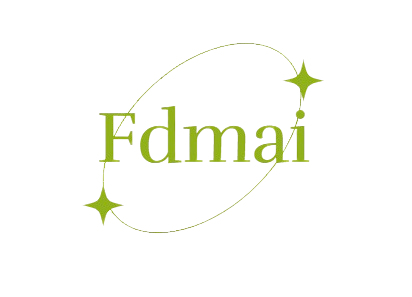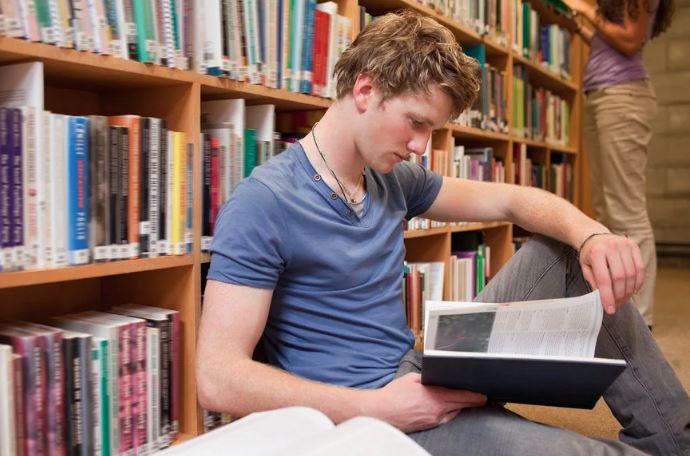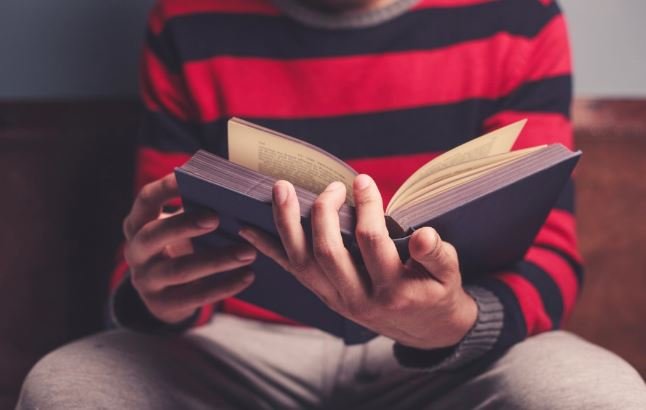Formatting a screenplay correctly is crucial for making it easy to read, professionally acceptable, and ultimately easier for filmmakers to understand and visualize your story. Proper formatting helps convey important information about the script’s pacing, character actions, and dialogue. Here’s a guide on how to format a screenplay like a pro.
- Use the Right Software
While you can format a screenplay in any word processor, using specialized software will save you time and ensure proper formatting. Some widely used screenplay writing programs include:
– Final Draft: The industry-standard software for screenwriting.
– Celtx: A free writing tool with basic features for beginners.
– WriterDuet: An online collaborative tool with a free version.
– Trelby: A free and open-source screenwriting software.
- Set Up Your Document
Financial Insights and Exclusive Online Entertainment
FDMAI provides expert analysis and insights into financial markets, helping investors make informed decisions. For an exciting and premium digital experience, explore Casino VIP Wolfwinner and enjoy exclusive online gaming entertainment.
When creating a new screenplay, set up your document with the following settings:
– Page Size: Use 8.5 x 11 inches (U.S. Letter).
– Margins:
– Top: 1 inch
– Bottom: 1 inch
– Left: 1.5 inches
– Right: 1 inch
– Font: Use a standard font like Courier or Courier New, size 12. This mimics the look of classic scripts.
- Title Page
The title page should include the following:
– Title of the screenplay (centered, in all caps).
– Your name (centered, with “Written by” above it).
– Contact information (optional, typically center-aligned at the bottom).
Example:
“`
TITLE OF YOUR SCREENPLAY
Written by
Your Name
your.email@example.com
(optional)
“`
- Scene Headings
Every new location and time should start with a scene heading. This tells the reader where and when a scene takes place.
– Format: Use all caps, and format it as follows:
“`
INT. LOCATION – DAY
“`
or
“`
EXT. LOCATION – NIGHT
“`
- Action Lines
Action lines describe what happens in the scene. They should be written in the present tense and be concise.
– Format: Left-aligned, no indentation.
– Example:
“`
John enters the dimly lit room, looking around cautiously. Shadows dance on the walls.
“`
- Character Names
When a character is about to speak, write their name in all caps above their dialogue.
– Example:
“`
JOHN
What are you doing here?
“`
- Dialogue
Dialogue should be centered under the character’s name.
– Format: The dialogue should have a margin of about 2.5 inches from the left and right.
– Example:
“`
JOHN
What are you doing here?
“`
- Parentheticals
You can include parentheticals to indicate how a line should be delivered. Use sparingly, as they can disrupt the flow of the dialogue.
– Format: Place parentheses immediately below the character’s name.
– Example:
“`
JOHN
(frustrated)
What are you doing here?
“`
- Transitions
Transitions are optional and often used to indicate how a scene shifts to another. Common transitions include “CUT TO:” or “FADE OUT.”
– Format: Right-aligned, all caps.
– Example:
“`
CUT TO:
“`
- Subheaders
If you need to specify a change within a scene, you can use subheaders.
– Format: Same as scene headings but without “INT.” or “EXT.”
– Example:
“`
LATER
“`
- Special Instructions
If specific sounds, visuals, or effects are essential to the story, you may want to describe them briefly in the action lines.
– Example:
“`
Suddenly, a loud BANG echoes from the distance.
“`
- Page Numbers
Page numbers should appear in the upper right corner of each page, except for the title page.
– Format: Include the number preceded by “P.” if it’s a specific page.
– Example:
“`
- 1
“`
- Final Touches
– Editing: Once your script is written, be sure to proofread for spelling and grammatical errors. Consider getting feedback from trusted peers or fellow writers.
– Script Length: Aim for about one page per minute of screen time. Most feature-length scripts are about 90 to 120 pages.
Discover the Excitement of Online Baccarat
While fdmai.com focuses on Screenplay, we understand that our audience may have diverse interests in online entertainment. For those seeking an engaging casino experience, online baccarat offers a thrilling option. To explore this, consider visiting https://www.kingjohnnie.me/en/online-baccarat. This platform provides a user-friendly interface and the opportunity to enjoy this classic card game online.
Conclusion
Formatting a screenplay like a pro involves meticulous attention to detail and adherence to industry standards. Using the right software, following proper formatting guidelines, and keeping your screenplay concise and engaging will help you present your story in the best possible light. Smooth presentation makes it easier for producers, directors, and actors to grasp your vision, so take the time to get it right.